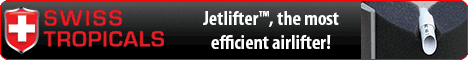Top Menu
-
Phathead6669
- Posts: 96
- Joined: 25 Oct 2005, 20:01
- Location 1: Ottawa, Ontario, Canada
- Interests: Cars, Sports, Fish(Obviously)
Top Menu
I am running 1280 by 1040 pixels for my screen size. I can only see the top meny that starts with Home and ends with ZebraPleco.com.
I would mention what the other menu starts and finishes with but I rarely see what is there. Sometime it displays before anything else on the page.
I would mention what the other menu starts and finishes with but I rarely see what is there. Sometime it displays before anything else on the page.
- MatsP
- Posts: 21038
- Joined: 06 Oct 2004, 13:58
- My articles: 4
- My images: 28
- My cats species list: 117 (i:33, k:0)
- My aquaria list: 10 (i:8)
- My BLogs: 4 (i:0, p:97)
- Spotted: 187
- Location 1: North of Cambridge
- Location 2: England.
-
Phathead6669
- Posts: 96
- Joined: 25 Oct 2005, 20:01
- Location 1: Ottawa, Ontario, Canada
- Interests: Cars, Sports, Fish(Obviously)
- Jools
- Expert
- Posts: 16140
- Joined: 30 Dec 2002, 15:25
- My articles: 198
- My images: 948
- My catfish: 237
- My cats species list: 87 (i:237, k:1)
- My BLogs: 7 (i:10, p:202)
- My Wishlist: 23
- Spotted: 450
- Location 1: Middle Earth,
- Location 2: Scotland
- Interests: All things aquatic, Sci-Fi, photography and travel. Oh, and beer.
- Contact:
On what operating system? The second menu should only be displayed if you are in the forum as well - so can you confirm that you're in the forum and NOT seeing the second level.Phathead6669 wrote:IE 6.0.2800.1106CO
Jools
Owner, AquaticRepublic.com, PlanetCatfish.com & ZebraPleco.com. Please consider donating towards this site's running costs.
-
Phathead6669
- Posts: 96
- Joined: 25 Oct 2005, 20:01
- Location 1: Ottawa, Ontario, Canada
- Interests: Cars, Sports, Fish(Obviously)
-
Phathead6669
- Posts: 96
- Joined: 25 Oct 2005, 20:01
- Location 1: Ottawa, Ontario, Canada
- Interests: Cars, Sports, Fish(Obviously)
- Jools
- Expert
- Posts: 16140
- Joined: 30 Dec 2002, 15:25
- My articles: 198
- My images: 948
- My catfish: 237
- My cats species list: 87 (i:237, k:1)
- My BLogs: 7 (i:10, p:202)
- My Wishlist: 23
- Spotted: 450
- Location 1: Middle Earth,
- Location 2: Scotland
- Interests: All things aquatic, Sci-Fi, photography and travel. Oh, and beer.
- Contact:
Works fine for me in the same environment, see:

It must be something in your MSIE settings such as having javascript switched off or blocking popups or somethings. Can you have a look at that and report back?
Cheers,
Jools

It must be something in your MSIE settings such as having javascript switched off or blocking popups or somethings. Can you have a look at that and report back?
Cheers,
Jools
Owner, AquaticRepublic.com, PlanetCatfish.com & ZebraPleco.com. Please consider donating towards this site's running costs.
- Jools
- Expert
- Posts: 16140
- Joined: 30 Dec 2002, 15:25
- My articles: 198
- My images: 948
- My catfish: 237
- My cats species list: 87 (i:237, k:1)
- My BLogs: 7 (i:10, p:202)
- My Wishlist: 23
- Spotted: 450
- Location 1: Middle Earth,
- Location 2: Scotland
- Interests: All things aquatic, Sci-Fi, photography and travel. Oh, and beer.
- Contact:
Hang on, I think I've sussed it. You have to refresh the page after you resize a non-maximized window. This is so the menu can recalculate the size of the screen and place itself back in it.
Not a bug, just a misunderstanding of how the thing works.
Jools
Not a bug, just a misunderstanding of how the thing works.
Jools
Owner, AquaticRepublic.com, PlanetCatfish.com & ZebraPleco.com. Please consider donating towards this site's running costs.
-
Phathead6669
- Posts: 96
- Joined: 25 Oct 2005, 20:01
- Location 1: Ottawa, Ontario, Canada
- Interests: Cars, Sports, Fish(Obviously)
If it works fine for you in the same environment than it probably has to do with Firewalls, default settings, and such that is implemented at work.
I am unable to check this out at homw due to the fact I am currently using a TV for my monitor and can only have 800x600 screen size there.
When I have my computer set up properly at home again I will check with these settings and let you know.

I am unable to check this out at homw due to the fact I am currently using a TV for my monitor and can only have 800x600 screen size there.
When I have my computer set up properly at home again I will check with these settings and let you know.
- Jools
- Expert
- Posts: 16140
- Joined: 30 Dec 2002, 15:25
- My articles: 198
- My images: 948
- My catfish: 237
- My cats species list: 87 (i:237, k:1)
- My BLogs: 7 (i:10, p:202)
- My Wishlist: 23
- Spotted: 450
- Location 1: Middle Earth,
- Location 2: Scotland
- Interests: All things aquatic, Sci-Fi, photography and travel. Oh, and beer.
- Contact:
No, I did find out how you got the "problem" to happen. Its to do with the resizing of windows as I explained above...Phathead6669 wrote:If it works fine for you in the same environment than it probably has to do with Firewalls, default settings, and such that is implemented at work.
I am unable to check this out at homw due to the fact I am currently using a TV for my monitor and can only have 800x600 screen size there.
When I have my computer set up properly at home again I will check with these settings and let you know.
Jools
Owner, AquaticRepublic.com, PlanetCatfish.com & ZebraPleco.com. Please consider donating towards this site's running costs.
-
Phathead6669
- Posts: 96
- Joined: 25 Oct 2005, 20:01
- Location 1: Ottawa, Ontario, Canada
- Interests: Cars, Sports, Fish(Obviously)
That does not work. The menu is directly behind the otehr one and if I resize the window I can make the back menu move around. If I refresh the window it does nothing but show up the same way it did before.
Its like one menu is stuck in one spot and the other can move around if I resize the window.
The back menu shows a couple of milimeters on the bottom and left side. The only way for me to see them is if I resize the window.(The back menu litteraly moves while I move my mouse) If I do this and then refresh the window it will show up the exact same way as before I hit refresh.
Its like one menu is stuck in one spot and the other can move around if I resize the window.
The back menu shows a couple of milimeters on the bottom and left side. The only way for me to see them is if I resize the window.(The back menu litteraly moves while I move my mouse) If I do this and then refresh the window it will show up the exact same way as before I hit refresh.