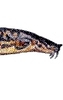I posted some pics and after some experimentation they seemed to work. but now after a couple of hours there not working anymore. What am i doing wrong?
jason
pictures
- jscoggs27
- Posts: 200
- Joined: 31 Dec 2002, 13:12
- I've donated: $130.00!
- My images: 4
- My cats species list: 11 (i:0, k:0)
- My aquaria list: 1 (i:1)
- Spotted: 2
- Location 1: UK
- Location 2: Stevenage, Herts, UK
- Jools
- Expert
- Posts: 16151
- Joined: 30 Dec 2002, 15:25
- My articles: 198
- My images: 948
- My catfish: 237
- My cats species list: 87 (i:13, k:1)
- My BLogs: 7 (i:10, p:202)
- My Wishlist: 23
- Spotted: 450
- Location 1: Middle Earth,
- Location 2: Scotland
- Interests: All things aquatic, Sci-Fi, photography and travel. Oh, and beer.
- Contact:
They look fine to me.
Jools
Jools
Owner, AquaticRepublic.com, PlanetCatfish.com & ZebraPleco.com. Please consider donating towards this site's running costs.
-
Frisckey1
- Posts: 45
- Joined: 23 Jul 2003, 20:26
- Location 1: Virginia, USA
- Interests: Fishkeeping, 4x4ing, camping, outdoors
When I tried to post pictures, someone had to fix them for me. What am I doing wrong? I go to my album, right click on the picture, copy the link and use the image tag button on the message to post it. But when I submit the message, all I see are x in the upper left corner of where the pic oughtta be. I was looking for FAQ on how to post pics properly, but couldn't seem to find what fit what I was asking.
Can someone tell me how to do it right?
For instance here's a pic:
(url) http://www.corydorasworld.com/planetcat ... n38/Pleco2
but when I use the image tag, it still doesn't show:

Or this way:
OK...nevermind. I figured it out...I'm such a ditz sometimes...
Can someone tell me how to do it right?
For instance here's a pic:
(url) http://www.corydorasworld.com/planetcat ... n38/Pleco2
but when I use the image tag, it still doesn't show:
Or this way:

OK...nevermind. I figured it out...I'm such a ditz sometimes...
Cant....stop....buying....fish!